- WTClass Student Help Home
- Login Help
- Assignments
- Tests and Quizzes
- My Grades
- Community Tools
- Media
- Other
- Technical Help
- Technology Support Portal
![]()
Blackboard Student Orientation
A Blackboard Student Orientation is available in WTClass to help with some of the main areas of Blackboard. Access the Student Orientation to learn how to complete assignments by trying it for yourself.
How to Access the Student Orientation
- Go to the WTClass site at https://wtclass.wtamu.edu and, if requested, login.
- Click on the Organizations option on the left navigation menu.
- Click on the Organization Catalog link in the upper-right corner of the Organizations page
- In the Search box, enter “Student Orientation” and select Go.
- Move your mouse over the Organization ID, click on the dropdown menu (down arrow), and click the Enroll link.
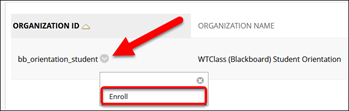
- Click Submit.
- Click OK to enter the Student Orientation.