- WTClass Student Help Home
- Login Help
- Assignments
- Tests and Quizzes
- My Grades
- Community Tools
- Media
- Other
- Technical Help
- Technology Support Portal
![]()
Course Syllabus
Viewing the Syllabus through WTClass
Once you have access to your course in WTClass (5 days before the start of the term) you can access the Course Syllabus that your instructor has uploaded though the Syllabus module.
- In WTClass, click on your course from the My Courses module.
- Once inside of your course, you may find the Syllabus module on the "Home Page" or on the Syllabus course menu item.
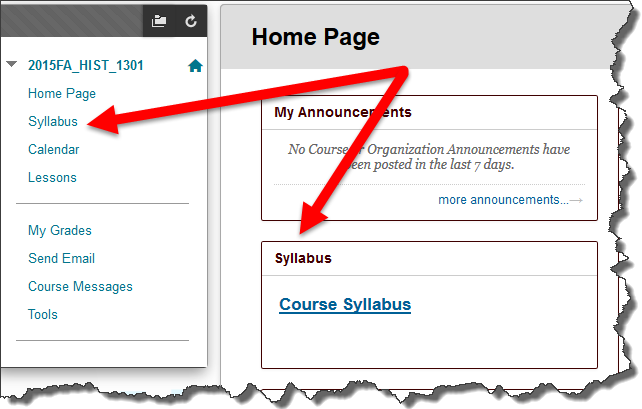
- In the Syllabus module, click "Course Syllabus" to open the syllabus.
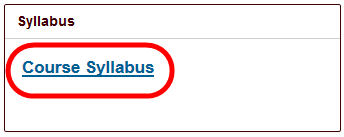
Please note: if you receive the message "There is no syllabus uploaded for this course. Check with instructor." your instructor has not posted the syllabus for this course yet. Please contact your instructor to request the syllabus be posted.
Viewing the Syllabus through the Syllabus website
- Access the syllabus website by going to https://syllabus.wtamu.edu.
- The current semester will display.
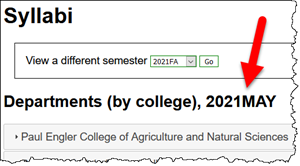
- To change the semester, select the dropdown menu and select the semester you are searching for.
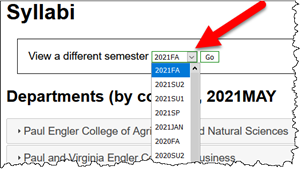
- Click Go.
- Select the College the course falls under and then select the Department the course falls under.
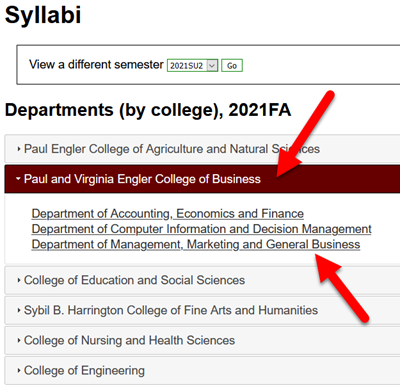
- A list of courses will appear. Courses with syllabi that have been submitted and uploaded by faculty appear as a hyperlink. Courses without syllabi uploaded at that time will not have a hyperlink.
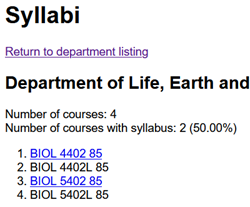
If a syllabus is not located within the Syllabus website, please attempt to contact the professor first to obtain a copy of the syllabus.