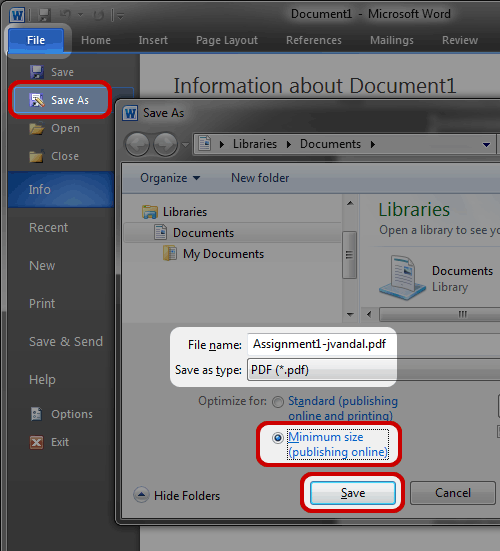- WTClass Student Help Home
- Login Help
- Assignments
- Tests and Quizzes
- My Grades
- Community Tools
- Media
- Other
- Technical Help
- Technology Support Portal
![]()
Media
My files Won't Upload
There are a number of reasons you may have trouble uploading or downloading a file from Blackboard Learn. Here are a couple of things you can check:
File Name
Avoid using special characters ( @ ! # % ? & ; * ) for any titles or file names that will be uploaded or downloaded from Blackboard Learn.
Problems caused by special characters could include:
- Files may not upload to Blackboard Learn
- Files may not download from Blackboard Learn
- Uploaded files are hidden and not viewable by your Instructor and/or Students
File Size
Depending on the size of the file you're trying to view, download, or upload, and the speed of your connection on the internet, you may need to wait anywhere from several minutes to several hours if the file is really large. Alternatively, you can try compressing your files to make them smaller.
Most digital cameras produce large, high quality files so that you can print them. However, for viewing on the web, it's best to crop and resize these large images so that they download quickly, and are easily viewable on screen. Below you'll find help on compressing the file size for images, PDF documents, PowerPoint presentations, and Word documents.
PDF Compression
- When saving one of your documents or presentations as a PDF, select the Minimum size (publishing online) option.
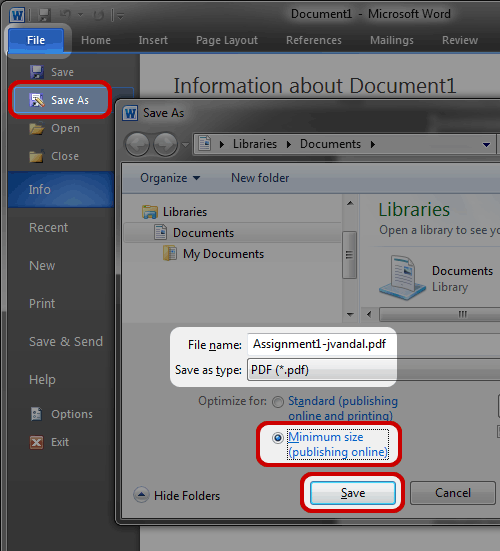
PowerPoint Compression
You can compress all of the images in your presentation using the Compress Pictures feature.
- Click on any of the images in your presentation.
- Click on the Format tab.
- Click on the Compress Pictures option.
- Uncheck Apply only to this picture.
- Check Delete cropped areas of pictures.
- Check E-mail (96 ppi): minimize document size for sharing.
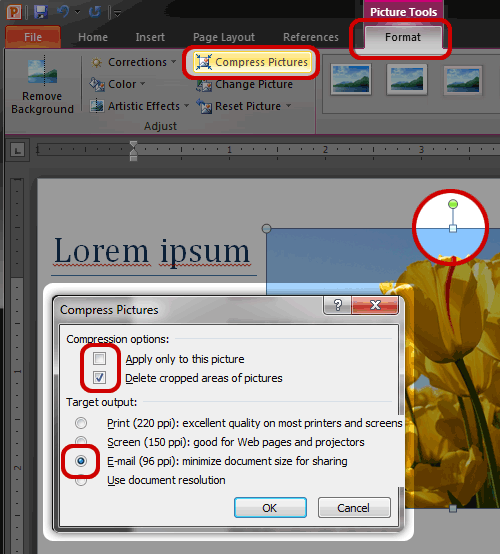
Word Doc Compression
You can compress all of the images in your document using the Compress Pictures feature.
- Click on any of the images in your document.
- Click on the Format tab.
- Click on the Compress Pictures option.
- Uncheck Apply only to this picture.
- Check Delete cropped areas of pictures.
- Check E-mail (96 ppi): minimize document size for sharing.