Wireless/Devices
Need to access the internet on campus or your email from your phone or other personal device?
All users of the university wireless network are acknowledging compliance with the Rules for Responsible Information Technology Usage. There should be no expectation of privacy except as otherwise provided by applicable privacy laws.
Connecting to the Wireless
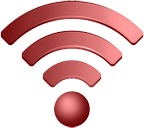 To access the internet on campus, connect to the Wireless network on campus. You will need to know your WT Username and Password to authenticate to the network.
To access the internet on campus, connect to the Wireless network on campus. You will need to know your WT Username and Password to authenticate to the network.
For help or directions for your specific device, please contact the IT Help Desk.
Connecting to the Internet in a Residence Hall
It is recommended that you connect via a wired connection while in your room. WTClass performs better and faster when connected directly through an Ethernet cable than a wireless connection. A wired connection will help prevent tests or assignment submission problems.
Getting Connected via Wired Connection
For wired connections, residents' computers will need a standard Ethernet card installed. In addition, they will need an Ethernet cable with RJ-45 connectors. WTAMU does not provide cards, cables, or adapters for residents. Some recently purchased computers do not have an Ethernet card and an Ethernet adapter (such as an Ethernet to USB adapter) may be necessary. Ethernet cables are readily available at most electronics stores. The length of cable needed can be anywhere from 3 to 25 feet, depending upon the residence hall and location of the computer.Note: Residents should make sure their Ethernet adapter is functioning properly (i.e. the correct driver is installed) before attempting to connect computers to the network.
Accessing your email on your Device(s)
 Connect your email on your phone, tablet, or computer through one of the following methods:
Connect your email on your phone, tablet, or computer through one of the following methods:
If you are having trouble connecting to your email, or for additional information visit the Student Email at WTAMU.
Buff print
 Print from anywhere on campus. Buff Print is the new cloud-based printing solution where you can send a print job to a printer on a campus (see locations below), go the location and swipe your gold card to finalize printing. Print from anywhere, any time of day.
Print from anywhere on campus. Buff Print is the new cloud-based printing solution where you can send a print job to a printer on a campus (see locations below), go the location and swipe your gold card to finalize printing. Print from anywhere, any time of day.
See Also:
Printable instructions for Printing Via Buff Print
Using BuffPrint from an iOS Device
Print Locations (subject to change):
- Activity Center
- Agriculture and Natural Sciences Building
- Amarillo Center
- Cornette Library
- Engineering and Computer Science Building
- Fine Arts Building
- HUB-Classroom Center
- JBK Information Desk
- Marmaduke Internet Innovation Center
- Natural Sciences Building
- 24 Hours Printer (East entrance of the library, by the elevator)