- WTClass Student Help Home
- Login Help
- Assignments
- Tests and Quizzes
- My Grades
- Community Tools
- Media
- Other
- Technical Help
- Technology Support Portal
![]()
Login Help
Login Help Topics
Accessing Your Course(s)
From the list where your name appears, you can view a list of your courses.
On the Courses page, you can access all of your courses.
You can view the Courses page as a list or a grid. Each course card lists the course ID, course title, and instructor. If your course has multiple instructors, select Multiple Instructors for a list. Select More info to see the description and schedule, if added.
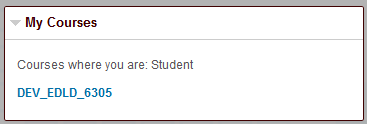
You can see unavailable courses in your course list, but you can't access them. Unavailable courses appear with a lock icon.
Use the search bar or the filter at the top of the page to narrow your view. Use the search function to find courses on the current page.
Move between past, current, and upcoming courses. If you have a lot of courses, you can also choose how many courses appear on each page. At the top of the list, you'll find a page selector to navigate through long lists.
If you access a course frequently, you can select the star icon to add it to your favorites so it appears at the top of your course list. You can select the star icon again to remove a course from your favorites when you're finished working in it often.
To learn more about how to navigate within a course visit the Navigating Your Course area of the Navigating page