- WTClass Student Help Home
- Login Help
- Assignments
- Tests and Quizzes
- My Grades
- Community Tools
- Media
- Other
- Technical Help
- Technology Support Portal
![]()
Login Help
Login Help Topics
How to Login
Follow these steps to login to WTClass:
Step 1: In your browser address window, type in www.wtamu.edu and press the Enter key on your keyboard.
Step 2: Click on the “Buff Connect” button near the top of the WTAMU home page.
Step 3: In the Username and Password text boxes enter your Buff Advisor account information.
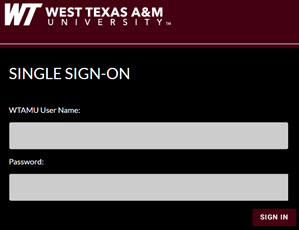
If you do not know what your username and password is, you can contact the IT Support Center (ITSC) for assistance by calling (806) 651-4357 or by emailing ITSC@wtamu.edu.
Step 4: Click the Sign In button.
Step 5: Click on the WTClass icon on the “My Buff Portal” Page to enter WTClass.
![]()